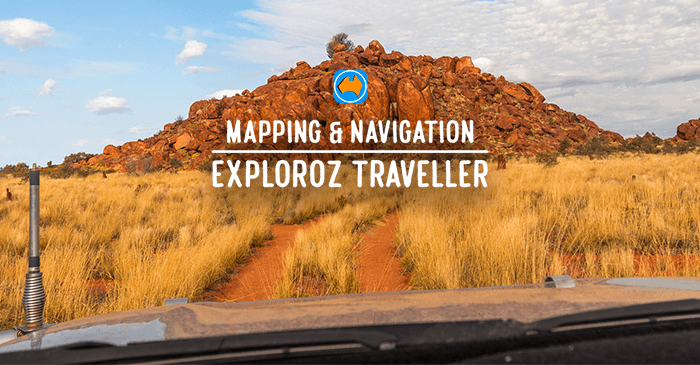
|
|
November, 2023
Hi ExplorOz Reader
Since our previous Traveller app newsletter (August), we've released a new version
of Traveller with various minor updates. The main reason for this update is the introduction of a
new section in the main app menu called "Help Guides." Each Help Guide covers a specific topic and
replaces the old User Manual. Additionally, we've completely revamped the information on the
Traveller webpage. It now includes the new Help Guides, which are available for download or printing
from our website. To access these resources, please visit the Traveller page.
|
CHECK YOUR PERSONAL PLACES
|
|
One of the unique features found in ExplorOz Traveller that doesn't appear in other travel apps is the ability
to create and save Personal Places. However, we've identified thousands of Places in Personal
accounts that should be moved to the public database. To assist the community,
we encourage you to review and transfer as many of your Personal Places to the
public database as relevant. Please consider taking a moment to
review and edit your Personal Places.
Here's how:- in Data Menu - select Places - select Personal. Look through your list. Swipe left then
tap the Edit icon. To move your Place from Personal to Public the Edit option will open the Place Details screen and allow you to tap
the EXPLOROZ button (provided you have changed the default Place Name from WPTxx to text). Then
click SAVE.

Ideally, change the Place Type to the most relevant POI type, include features where relevant, add a
useful description. Once it's saved - you can then open the Place, go to Updates, and enter a
Comment
(see how below), and also add
photos if you haven't already. Note: delete any photos that are personal before you save to
ExplorOz.
|
PUBLIC UPDATES
|
We encourage you to participate in updating existing ExplorOz Places, and it's quite simple! Here's
how:
- Open any Place and tap "Updates". Leave a Comment and/or Rating (out of 5).
Share information like current pricing, conditions, or any opinions you have about the place,
whether positive or not. These comments are valuable to others, so include details that can help
them decide if it's a worthwhile place to visit.
- Please note that the Edit and Move buttons on public/ExplorOz Places are not available when offline. If you discover an
omission or error, simply write a Comment and admin will action this, alternatively, use the Personal Note area
to remind yourself of what to edit when you're back online.
- Photos can be added both online and offline. From the Information screen, tap the green "Add
Photos" button, and you can either choose an existing photo from your device's gallery or take a
new one with your device's camera. Smartphones are ideal for this task.
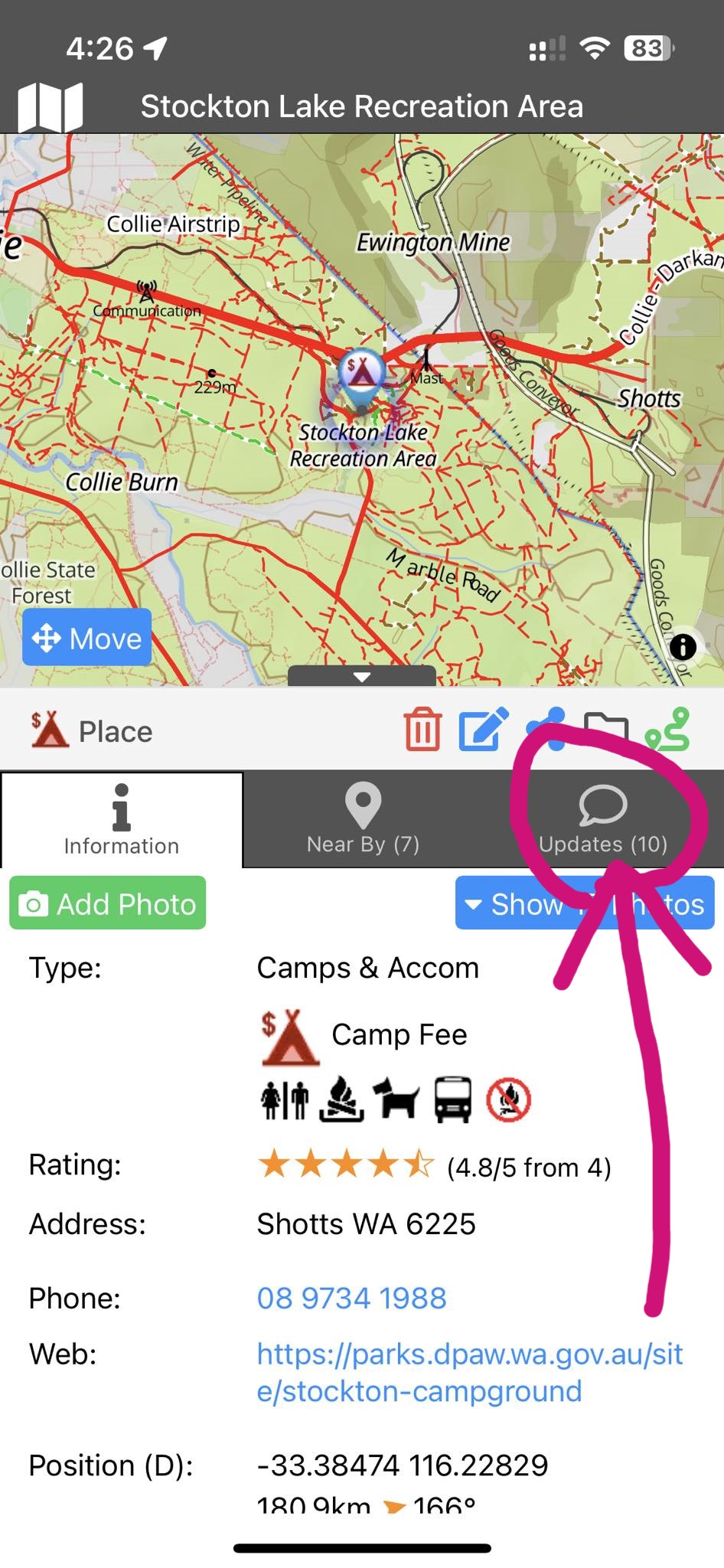
|
FULLSCREEN MAP MODE
|
|
Were you aware that there's a handy setting that lets you clear all the buttons from your map screen
while keeping the map centered on your location during your travels? This feature is particularly
useful for those with small phone screens, and could be particularly handy for motorbike riders.
Once you've enabled the fullscreen map mode setting, you can easily bring the buttons back by tapping
anywhere on the map screen. Give it a try, and if it doesn't suit your preferences, you can always
revert to the default setting.
Here's how to access this feature: Go to the menu, navigate to Settings, select Map Screen, and then
scroll down to the third-to-last option called "GPS Lock." The default setting is "Disable by
Button," but you can change it to "FullScreen Mode." Once you've made this change, return to your
map screen and tap the orange arrowhead (the GPS Lock) to enter fullscreen mode. You can bring back
the controls by tapping the map. Fullscreen mode removes zoom controls, GPS Lock, Map Layers icon,
Odometers icon, status bar, and menu controls. Give it a try!

|
WEB-APP ISSUES
|
|
For those Members who have recently encountered difficulties accessing the Webapp using Edge or
Chrome
browsers, we regret any inconvenience. Unexpectedly, we were informed by some app users about a new
error message on the webapp that started yesterday. Further investigation today has revealed that
updates to Chrome and Edge
browsers have created compatibility issues with the Traveller webapp. Resolving this matter may take
some time, likely weeks rather than days. In the interim, we recommend downloading and using the
Opera web browser, which is fully compatible. We believe you'll find it quite pleasant to use. We
will keep all app users updated once a solution for Chrome and Edge becomes available. We appreciate
your patience and understanding.
|
END OF SUPPORT FOR WINDOWS VERSION
|
|
We regret to inform you that the Windows version of ExplorOz Traveller is approaching its end of
life. This issue is primarily related to the infrastructure of the Windows app environment and the
lack of suitable support for the necessary tools required to continue updating new features via the
Microsoft Store. Additionally, there have been compatibility issues within the Windows environment,
unlike Apple and Android platforms, which do not face these challenges.
What this means is that future updates for the ExplorOz Traveller app will no longer be available
for the Windows platform. Customers currently using the Windows version of the Traveller app can
still use it once it reaches end of life, but it will remain on the final version, with no further
updates accessible. As of now, we cannot provide a precise date for when this transition will take place, but we wanted
to provide this early warning to keep you informed.
|
REVIEWS
|
APP STORE REVIEWS
Could we kindly ask for your assistance in sharing a positive review of the Traveller app on the app
store?
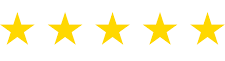
To write a review, follow these steps:
- Tap the icon on your device that takes you to the app store.
- Find the page for ExplorOz Traveller.
- Look for the Reviews section and click on the "Write a Review" link.
Ideas for your review:
Tell fellow users about the type of adventures you enjoy and how you use the app. This information helps
potential users determine if your feedback aligns with their needs. Mention whether you plan your trips
or prefer spontaneous adventures, your mode of travel (e.g., walking, cycling, offroad, or on-road), and
your thoughts on the quality of the EOTopo map. Highlight your favourite app features and what sets it
apart from others. Do you appreciate supporting Australian businesses?
If you encounter an issue, please don't post a review:We're here to assist and ensure your
satisfaction. If you encounter a problem, please reach out to us directly using the contact information
provided on our About page. Your satisfaction is
our priority, and we value your business.
|
FACEBOOK GROUPS
|
|

Are you a member of any Facebook groups related to travel, camping, or caravanning? If so, we'd
greatly appreciate it if you could mention ExplorOz and provide a link to the ExplorOz Traveller
webpage, where you can find all the information to address people's questions. Simply copy and paste
the following webpage link: www.exploroz.com/traveller Your support is
invaluable!
|
EXPLOROZ PODCAST
|
|

Have you started tuning in to the ExplorOz Podcast? Episode 6 was just released today! You can listen
to the podcast in audio-only format on Spotify or any other
podcast platform. Alternatively, you can watch the podcast on YouTube.
Please remember to share your feedback and comments, and feel free to share it with your friends and
other travel groups you're part of. Your support in promoting the podcast will inspire us to keep
recording and sharing our exciting stories with you. We have many more ideas and can't wait to
continue the journey with you.
|
GET CONNECTED
|
|

Are you connected with us on social media? We consistently share content on TikTok, Instagram, and
Facebook, and we'd be thrilled to have you join in. Feel free to comment, post, share your photos,
and engage with the real, authentic, and friendly members of the ExplorOz community from Australia.
We look forward to your participation!
|
|
This email was sent from ExplorOz.com
I.T. Beyond Pty Ltd. Perth, WA, AUSTRALIA
|
|
|