GPS data input to EO Traveller
Submitted: Tuesday, Jul 16, 2024 at 19:53
ThreadID: 148028
Views:891
Replies:3
FollowUps:2
Member - lyndon NT
Hi All
I've had the app for a couple of years but have been too time poor to really use it.
Wanting to head to a place I have GPS co-ordinates for next week.
Wondering if anyone can save me some time and point me in right direction of how to do this.
Or maybe even a specific tutorial for this process if one exists.
Thanks
Lyndon
Reply By: Member - Duncan2H - Tuesday, Jul 16, 2024 at 20:13
Tuesday, Jul 16, 2024 at 20:13
Open the App... and be on the Map screen.
You'll see the current latitude/longitude at the top of the screen.. you can click this and type new coordinates.. the map will scroll to that location.. you can then press the Add Place button (thumbtack - top right).. and create yourself a "Personal Place".
AnswerID:
646208
Reply By: ExplorOz - David & Michelle - Tuesday, Jul 16, 2024 at 20:16
Tuesday, Jul 16, 2024 at 20:16
Page 4 Help Guide - “Using Maps & Data”.
Create a Place using pin then in pop up window alter the lat/long with your own coordinates.
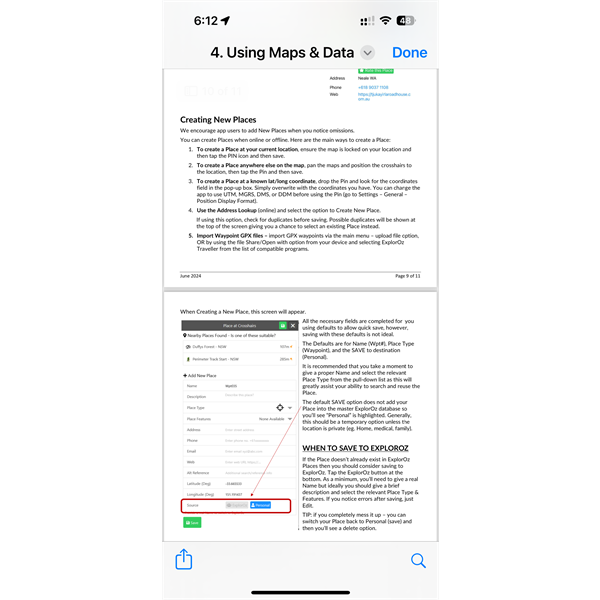
Create a Place
AnswerID:
646209
Follow Up By: Member - lyndon NT - Wednesday, Jul 17, 2024 at 19:42
Wednesday, Jul 17, 2024 at 19:42
Thanks guys
Worked it out.
We live in
Darwin and haven't left the burbs since last year. Time to get out!
Hope you are having a great year on the road, very jealous -:)
Just a side note, not complaining at all, that picture was as blurry as. But hey, it did the job.
Cheers
Lyndon
FollowupID:
926712
Reply By: Bushranger1 - Tuesday, Jul 16, 2024 at 20:27
Tuesday, Jul 16, 2024 at 20:27
G'day Lyndon,
I guess you mean you want to type the Lat/Long in?
I just drop a pin anywhere then the "Edit Place" menu appears so I just change the Lat/Long. While you're editing the pin you can also change the name & Place Type to suit.
Click save & your good to go.
Not sure if this is the "correct" way to do it but it's what I used to do on my old Garmin & it works just fine.
Cheers
Stu
AnswerID:
646210
Follow Up By: Bushranger1 - Tuesday, Jul 16, 2024 at 20:28
Tuesday, Jul 16, 2024 at 20:28
Ha ha the others beat me to it.
FollowupID:
926710