Problems with Importing GPX files
Submitted: Wednesday, Jul 10, 2024 at 09:31
ThreadID: 147996
Views:625
Replies:4
FollowUps:3
Member - Stuart.r
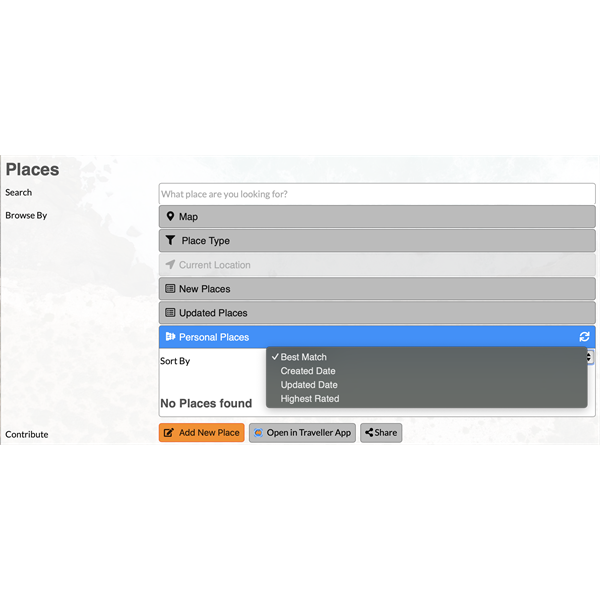
import gpu
Hi,
I'm trying to import a GPX file. According to the documentation : Simply go to the
Places home page on the website here -
Places and open the Private
Places section where you'll find the GPX install, download, & delete options.
I don't have a 'Private
Places' section. I'm assuming it should read 'Personal
Places' ? And I don't see the 'GPX install, download, & delete options'.
I've tried 2 different browsers, and on my iPhone.
Reply By: ExplorOz - David & Michelle - Wednesday, Jul 10, 2024 at 10:16
Wednesday, Jul 10, 2024 at 10:16
Please Refer to the Tracking and
Track Logs Help Guide - you do it in app.
AnswerID:
646173
Follow Up By: Member - Stuart.r - Wednesday, Jul 10, 2024 at 10:28
Wednesday, Jul 10, 2024 at 10:28
Thanks, I probably should have been clearer in my original post. I'm trying to import individual waypoints, not a track log. Is this the same process now?
I tried as suggested anyway and get a 'A processing error has occured please try again!'
Even if this had worked, the directions to import a GPX file are incorrect/not working.
Regards,
Stuart
FollowupID:
926668
Reply By: ExplorOz - David & Michelle - Wednesday, Jul 10, 2024 at 10:19
Wednesday, Jul 10, 2024 at 10:19
You seem to be referring to old documentation - where did you find this instruction?
AnswerID:
646174
Follow Up By: ExplorOz - David & Michelle - Wednesday, Jul 10, 2024 at 10:35
Wednesday, Jul 10, 2024 at 10:35
The link you gave is an old newsletter dated 2018. All instructions for the Traveller app are the Help Guides. These are inapp (menu - Help Guides) and on the Traveller webpage.
But to import/upload GPX files open the menu then select Upload File.
FollowupID:
926670
Reply By: Bushranger1 - Wednesday, Jul 10, 2024 at 12:04
Wednesday, Jul 10, 2024 at 12:04
G'Day Stuart,
I have imported a few GPX waypoint files to the Traveller app.
I have an android & I just double click on the download GPX file without even opening the Traveller App & it asks which app to import to so I choose Traveller & it launches traveller with all the Waypoints named as I did on my Garmin when I exported the file.
It uses generic icons from traveller then I can edit them if need be.
Since it worked so
well I actually did not even read the manual. :-)
Not sure how it works on iPhone though.
Cheers
Stu
AnswerID:
646175
Reply By: ExplorOz - David & Michelle - Wednesday, Jul 10, 2024 at 12:04
Wednesday, Jul 10, 2024 at 12:04
Please contact us directly for support if you have further questions via the contact options on the About page of this website - which include phone contacts and email (via the Help Desk link).
AnswerID:
646176