Removal of Trek Lines
Submitted: Saturday, Feb 27, 2021 at 14:04
ThreadID:
141151
Views:
6610
Replies:
11
FollowUps:
6
This Thread has been Archived
Member - Dick L
Hi
I have noticed red and black trek lines at the tip of
Cape York one labelled
Cairns to Cape Tribulation how do I remove them?
Or am I better off reporting it to Admins
Regards
Richard
Reply By: The Explorer - Saturday, Feb 27, 2021 at 14:13
Saturday, Feb 27, 2021 at 14:13
Remove them from what ?
ExplorOz Traveller ?
Cheers
Greg
| I sent one final shout after him to stick to the track, to which he replied “All right,” That was the last ever seen of Gibson - E Giles 23 April 1874 Lifetime Member
My Profile My Blog Send Message
Moderator |
AnswerID:
635271
Follow Up By: Member - Dick L - Sunday, Feb 28, 2021 at 16:15
Sunday, Feb 28, 2021 at 16:15
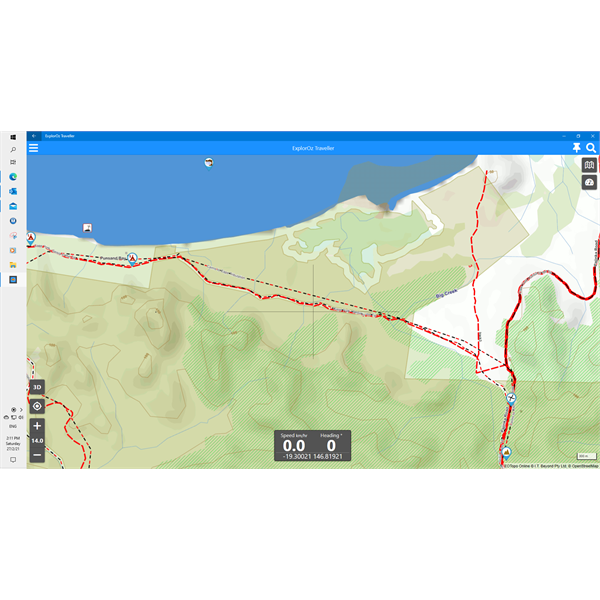
Cape York
These are the line I am talking about
FollowupID:
912871
Reply By: Member - Jim S1 - Saturday, Feb 27, 2021 at 14:28
Saturday, Feb 27, 2021 at 14:28
Sounds like you are in
TREKS. If you just want the maps go to Traveller ,
EOTopo
Cheers
Jim
| "Sometimes I sits and thinks, and sometimes I just sits." A fisherman.
"No road is long with good company." TraditionalLifetime Member
My Profile My Position Send Message |
AnswerID:
635272
Reply By: Member - Dick L - Saturday, Feb 27, 2021 at 14:44
Saturday, Feb 27, 2021 at 14:44
Thanks for the quick responses
I should have been more specific
This is on my Android Tablet zoomed in to 16 at the very tip of
Cape York o the
EOTopo layer with
Treks turned off both Exploroz and Personal.
I could just ignore them but they are a bit annoying
Regards
Richard
AnswerID:
635273
Reply By: Member - Jim S1 - Saturday, Feb 27, 2021 at 14:59
Saturday, Feb 27, 2021 at 14:59
I see what you mean Richard , but not absolutely sure they are
treks. If you tap on the Exploroz
Treks it shows the
treks a little differently I think.
Best ask David and Michelle. They'll know.
Cheers
Jim
| "Sometimes I sits and thinks, and sometimes I just sits." A fisherman.
"No road is long with good company." TraditionalLifetime Member
My Profile My Position Send Message |
AnswerID:
635274
Reply By: TrevorDavid - Saturday, Feb 27, 2021 at 16:20
Saturday, Feb 27, 2021 at 16:20
Dick,
Have a look in the map legend at the different road& tracks, I don't think you can remove them.
Regards
TrevorDavid
AnswerID:
635278
Reply By: Member - Dick L - Saturday, Feb 27, 2021 at 17:03
Saturday, Feb 27, 2021 at 17:03
Thanks for the reply
I think they are
Treks that have got lost somehow as when you zoom out to 16 they have things like "
Cairns to Cape Tribulation" and "
Seisia to the Tip" written on them
I have put a ticket in to Admins as suggested by JIm and will wait till after the weekend for their reply
Regards
Richard
AnswerID:
635280
Reply By: Member - Dick L - Saturday, Feb 27, 2021 at 17:04
Saturday, Feb 27, 2021 at 17:04
Hi
Have done as you suggest and put a ticket into Admins will await their reply after the weekend
Regards
Richard
AnswerID:
635281
Reply By: maurice b - Saturday, Feb 27, 2021 at 20:49
Saturday, Feb 27, 2021 at 20:49
Try unticking
Treks in ExplorOz map layers
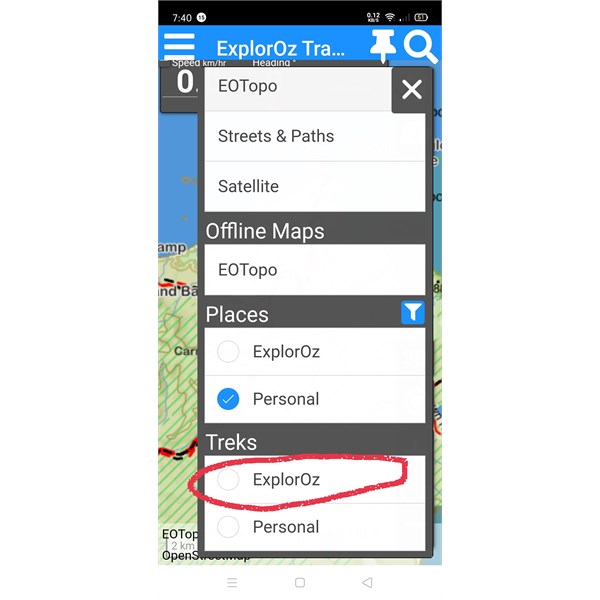
Eo Traveller
AnswerID:
635286
Reply By: Member - Warren H - Sunday, Feb 28, 2021 at 12:17
Sunday, Feb 28, 2021 at 12:17
I have had exactly the same issue. The phantom lines obscure whether a road is gravel or sealed. For example I created a trek and then wanted to
check where the tar stopped and started, but was obscured by the red/black dashes of the trek I had created and ended navigation. I had to exit the app to get rid of the lines. Other times dashed black lines appear on top of or beside roads. This occurs when the show
treks boxes are unchecked . Occurs on both windows and android versions. A minor issue really but it would be nice to know how or if they can be removed from display.
AnswerID:
635291
Follow Up By: Member - Warren H - Sunday, Feb 28, 2021 at 13:56
Sunday, Feb 28, 2021 at 13:56
Just went through the exercise with one of my private
treks. If you load a trek modify/save it will still be visible as red/black dashed line after saving. If you reload the trek (any trek?) and end navigation the map is clear. Probably in the manual somewhere, I'm afraid all I've done is skim and only look at the detail of what I am using. It's a pretty intuitive app with minimal rtfm needed to get started, however maybe I need some bedtime reading.
FollowupID:
912849
Follow Up By: Member - Dick L - Sunday, Feb 28, 2021 at 14:20
Sunday, Feb 28, 2021 at 14:20
Thanks for your answer but these are not
treks I have made or others that I have loaded. Did you go to the tip of
Cape York and look at the red and black dashed line
treks and try your method as it didn't work for me or I am doing something wrong.
I admit I am new to this App and am trying to learn and use the App as I read through the Tutorial.
I have a ticket in with Admins so will see what they have to say after the weekend.
Regards
Richard
FollowupID:
912851
Follow Up By: Member - Warren H - Sunday, Feb 28, 2021 at 14:29
Sunday, Feb 28, 2021 at 14:29
Yes, I'm seeing the same, looks like some sort of artifact, only present in EO topo, not Sat or OSM, see images below.
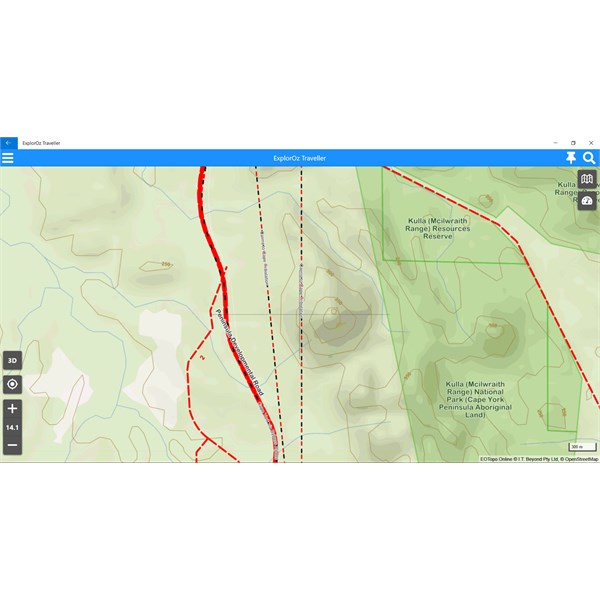
EO topo
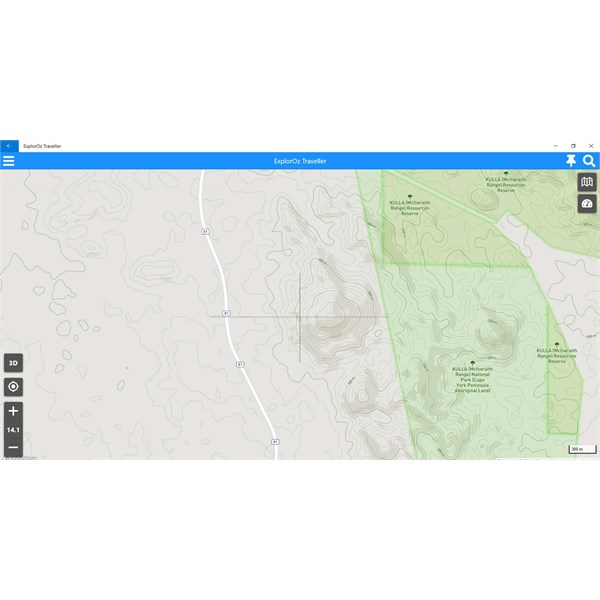
OSM
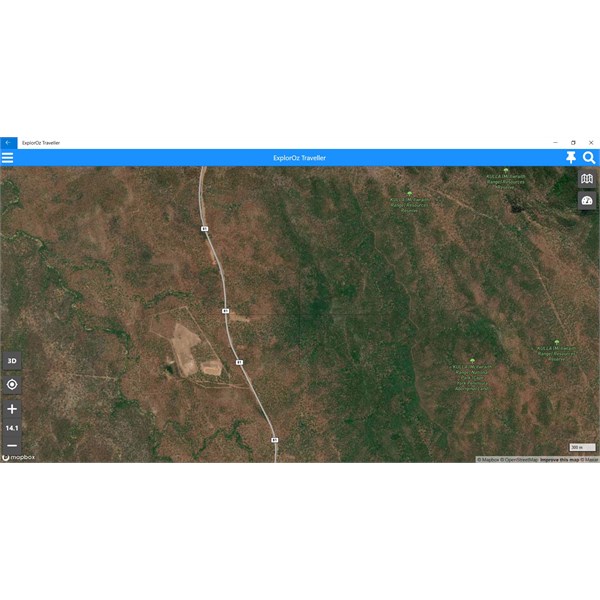
Sat
FollowupID:
912852
Reply By: TrevorDavid - Sunday, Feb 28, 2021 at 18:07
Sunday, Feb 28, 2021 at 18:07
If you were to have all of Australia map shown, these tracks are all over the place ( and have been for a while). If you then apply the overlay for exploroz
treks, they cover 99% of the tracks, except for a couple in
Cape York. I believe the tracks left in
Cape York not covered by the now loaded exploroz
treks are unsealed minor tracks, as per the map legend.
I don't know if this is a map issue or not, ( don't believe it is ) personally don't see it as a problem.
Regards
TrevorDavid
AnswerID:
635306
Follow Up By: Member - Dick L - Sunday, Feb 28, 2021 at 18:51
Sunday, Feb 28, 2021 at 18:51
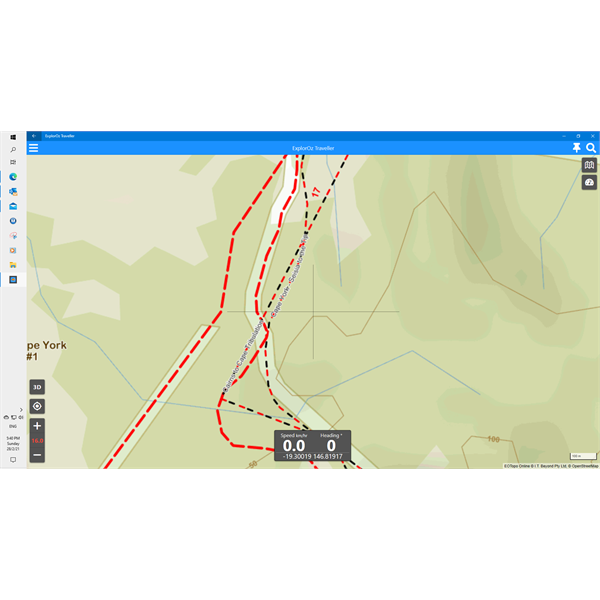
Trek Names
Zoomed in to 16 you can see the names on the
treks.
These sort of left over
treks are in other
places as
well.
Cape York is where I first saw them.
I do not think they are minor tracks as they have names on them "
Seisia to the Tip" and "
Cairns to Cape Tribulation" these are trek names not minor tracks.
I do believe it is a map problem and they over write other things you are trying to see.
Regards
Richard
FollowupID:
912880
Follow Up By: TrevorDavid - Sunday, Feb 28, 2021 at 19:26
Sunday, Feb 28, 2021 at 19:26
Dick,
No probs,
I am looking on a iPad, can't see anymore not covered by the exploroz overlay other than
Cape York, maybe I didn't zoom enough, yep can see the track names now. Still reckon they are exploroz
treks though. Or some form of????
I will be interested in what D & M come back with.
Regards
TrevorDavid
FollowupID:
912883
Reply By: Member - Dick L - Tuesday, Mar 02, 2021 at 13:44
Tuesday, Mar 02, 2021 at 13:44
For those interested I have had a reply from Admins and it is a known issue that will be resolved with the release of the 2021
EOTopo coming soon
AnswerID:
635350